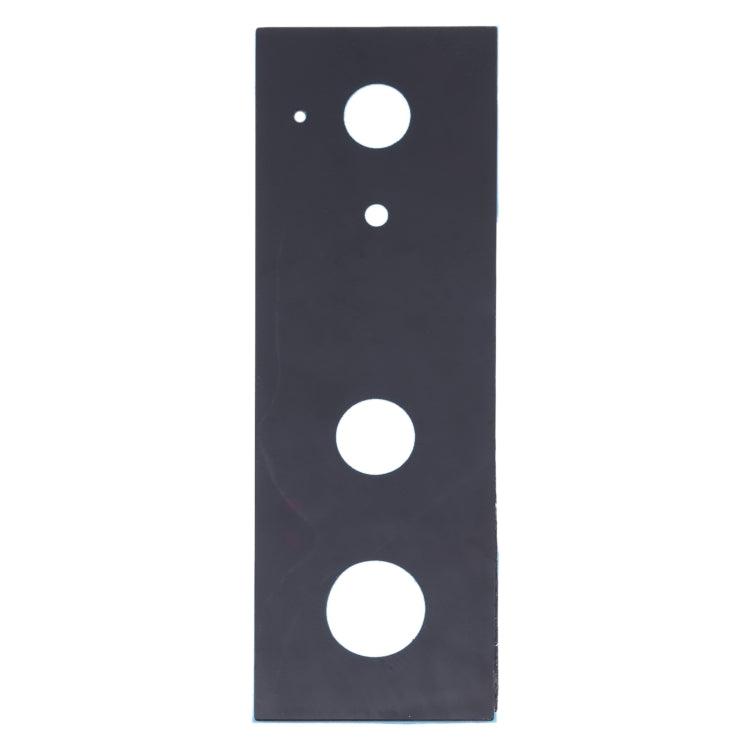-
Free Delivery
No minimum spend required
-
Return Guarantee
Shop with confidence
-
Secure Payments
Shop with peace of mind

Shop by
Popular Categories
View allFeatured products
-
Universal Car Seat Belt Extension Strap, Length: 36cm
Regular price £11.69Regular priceUnit price / per -
One Support and Two Extension Belt Car Rear Two-seat Seat Safety Belt Connector
Regular price £14.79Regular priceUnit price / per -
For Google Pixel 7 Pro GP4BC GE2AE OLED LCD Screen Digitizer Full Assembly with Frame
Regular price £47.99Regular priceUnit price / per -
OEM LCD Screen for Google Pixel 6 Pro with Digitizer Full Assembly
Regular price £45.99Regular priceUnit price / per -
9V 6F22 1604D Heavy Duty Battery for Cameras / Toys / Electronic Devices
Regular price £8.69Regular priceUnit price / per -
For Google Pixel 7 Pro Original Power Button + Volume Button Control Button (Black)
Regular price £9.39Regular priceUnit price / per -
50mL T7000 LCD Screen Black Glue Multifunction Universal DIY Adhesive Glue
Regular price £9.39Regular priceUnit price / per -
Z51 USB Female to HDMI Male Video Capture Card
Regular price £16.29Regular priceUnit price / per
Let customers speak for us
from 1666 reviewsFor Motorola Razr 40 AMOLED Material Original LCD Screen with Digitizer Full Assembly

Amazing website has everything. prices are great as well Really quick delivery as well

I was extremely impressed with the delivery speed from Buy2Fix! My order traveled from China to the EU in an astonishing two days. While customs procedures took an additional 3-4 days, I still received my goods in under two weeks. The quality of the items was also as expected, and they were well-packaged. Overall, it was a very positive experience.

This handy coffee mashine is a fast brewer, and suits my kitchen, as well as at my work desk

Shipping was "fast". Atleast faster than last time. Product as stated, well packed. Easy install.

They may be in China, but their delivery is under a week to the UK, they often has spares I can not get here and the parts are usually Genuine.

Now my phone looks like new again.

Jeg har sat bagsiden på og det passer perfekt.

OEM LCD Screen For Infinix Smart 7 HD X6516 with Digitizer Full Assembly

Top item

It fits perfectly and once reassembled the Sense is as good as new

description has been added

LB-LINK WDN650A For Decktop Computer Laptop Dual Band 650M Wireless USB Network Card

All good many thanks

Works great with my printer